MYSQL BAKUP USING SHELLS SCRIPTS
Kindly find the MYSQL shells scripts in given below.
-------------------------------------------------------------------------------------------------------
#! /bin/bash
# You are free to modify and distribute this code,
# so long as you keep my name and URL in it.
# your MySQL server's name
SERVER=10.0.0.125
# directory to backup to
BACKDIR=/root/mysqlbackup/
# date format that is appended to filename
DATE=`date +'%m-%d-%Y'`
#----------------------MySQL Settings--------------------#
# your MySQL server's location (IP address is best)
HOST="10.0.0.125"
# MySQL username
USER="root"
# MySQL password
PASS="xxxxx"
# List all of the MySQL databases that you want to backup in here,
# each separated by a space
DBS="XXXX"
# set to 'y' if you want to backup all your databases. this will override
# the database selection above.
DUMPALL="n"
#----------------------Mail Settings--------------------#
# set to 'y' if you'd like to be emailed the backup (requires mutt)
MAIL=y
# email addresses to send backups to, separated by a space
EMAILS="suppport@magicalbinary.com"
SUBJECT="MySQL backup on $SERVER ($DATE)"
#----------------------FTP Settings--------------------#
# set "FTP=y" if you want to enable FTP backups
FTP=n
# FTP server settings; should be self-explanatory
FTPHOST="10.0.0.127"
FTPUSER="XXX"
FTPPASS="XXX"
# directory to backup to. if it doesn't exist, file will be uploaded to
# first logged-in directory
FTPDIR="/home/value"
#-------------------Deletion Settings-------------------#
# delete old files?
DELETE=y
# how many days of backups do you want to keep?
DAYS=6
#----------------------End of Settings------------------#
# check of the backup directory exists
# if not, create it
if [ -e $BACKDIR ]
then
echo Backups directory already exists
else
mkdir $BACKDIR
fi
if [ $DUMPALL = "y" ]
then
echo "Creating list of all your databases..."
mysql -h$HOST -u$USER -p$PASS "dlr" "dlr" > dbs_on_$SERVER.txt
# redefine list of databases to be backed up
DBS=`sed -e ':a;N;$!ba;s/\n/ /g' -e 's/Database //g' dbs_on_$SERVER.txt`
fi
echo "Backing up MySQL databases...$DBS"
read p1
for database in $DBS
do
mysqldump -h$HOST -u$USER -p$PASS $database dlr > "$BACKDIR/$SERVER-mysqlbackup-$database-$DATE.sql"
gzip -f -9 "$BACKDIR/$SERVER-mysqlbackup-$database-$DATE.sql"
# if you have the mail program 'mutt' installed on
done
# your server, this script will have mutt attach the backup
# and send it to the email addresses in $EMAILS
if [ $MAIL = "y" ]
then
BODY="Your backup is ready, please check"
ATTACH=`for file in $BACKDIR/*$DATE.sql.gz; do echo -n "-a ${file} "; done`
echo "$BODY" | mutt -s "$SUBJECT" $ATTACH $EMAILS
echo -e "Your backup has been emailed to you! \n"
fi
if [ $FTP = "y" ]
then
echo "Initiating FTP connection..."
cd $BACKDIR
ATTACH=`for file in *$DATE.sql.gz; do echo -n -e "put ${file}\n"; done`
ftp -nv <<EOF
open $FTPHOST
user $FTPUSER $FTPPASS
cd $FTPDIR
$ATTACH
quit
EOF
echo -e "FTP transfer complete! \n"
fi
if [ $DELETE = "y" ]
then
find $BACKDIR -name "*.sql.gz" -mtime $DAYS -exec rm {} \;
if [ $DAYS = "1" ]
then
echo "Yesterday's backup has been deleted."
else
echo "The backup from $DAYS days ago has been deleted."
fi
fi
echo Your backup is complete!
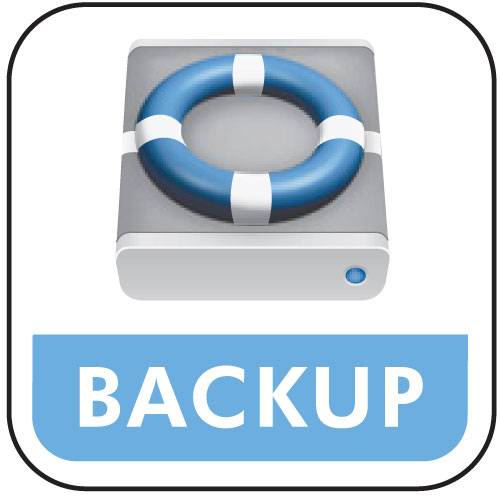
0 comments:
Post a Comment