This tutorial was performed on CentOS 6.5 x86 (32-bit) vps.
Step 1 – Login to your server via Command Line (Putty or Terminal)
Step 2 – Add EPEL and Remi repositories onto your system:
On CentOS 6.x 32-bit
wget http://dl.fedoraproject.org/pub/epel/6/i386/epel-release-6-8.noarch.rpm wget http://rpms.famillecollet.com/enterprise/remi-release-6.rpm rpm -Uvh remi-release-6*.rpm epel-release-6*.rpm
On CentOS 6.x x86_64 (64-bit)
wget http://dl.fedoraproject.org/pub/epel/6/x86_64/epel-release-6-8.noarch.rpm wget http://rpms.famillecollet.com/enterprise/remi-release-6.rpm rpm -Uvh remi-release-6*.rpm epel-release-6*.rpm
screenshot:
Step 3 – Now enable your newly added Remi repo. Open the /etc/yum.repos.d/remi.reporepository file using a text editor of your choice – I use Nano:
nano /etc/yum.repos.d/remi.repo
Step 4 – Edit enabled=0 line to enabled=1:
4.a – Update to PHP 5.4, in [remi] section:
4.b – Update to PHP 5.5, in [remi-php55] section:
4.c – Bonus – Update to PHP 5.6 (beta version), in [remi-php56] section:
once done, Save changes (Control+O) and exit (Control+X)
Step 5 – Now update yum:
yum update -y
Step 6 – Done. Now you can check using this command:
php -v
In this example I got:
PHP 5.4.28
PHP 5.5.12
PHP 5.6.0 Beta 2
Now you can test your PHP script on your browser and hope everything still runs smoothly.
PREVENTING THE MESS
You may have to edit old httpd.conf and php.conf (if your srcipt went messed up).
Step 1 – Make backup of php.conf file:
mv /etc/httpd/conf.d/php.conf /etc/httpd/conf.d/php.conf.bak
Step 2 – Then edit httpd.conf file:
nano /etc/httpd/conf/httpd.conf
Step 3 – You have to find every line with php_ in it, and remove it (or simply add #). If you have found out that there is at least one line per domain, so be sure to remove them all. Once done, save and exit.
Step 4 – Finally restart httpd service (Apache):
service httpd restart
Also, you may also want to upgrade MySQL using this command:
mysql_upgrade -u root -p
source: http://www.servermom.org/upgrade-php-53-54-55-centos/1534/
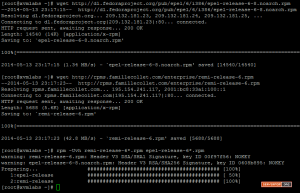
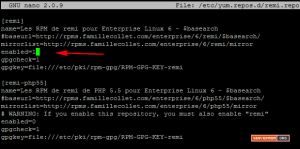
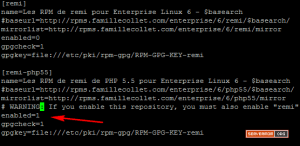
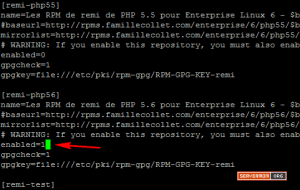
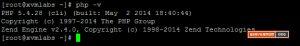
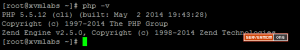
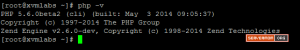
0 comments:
Post a Comment